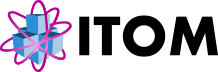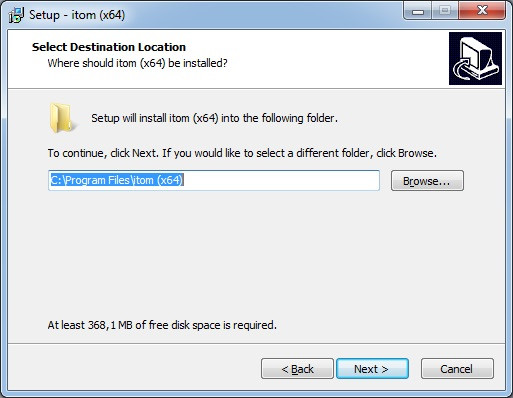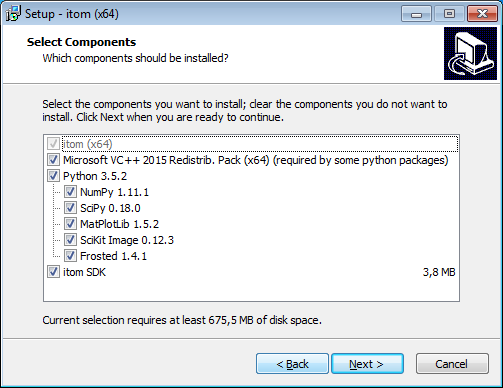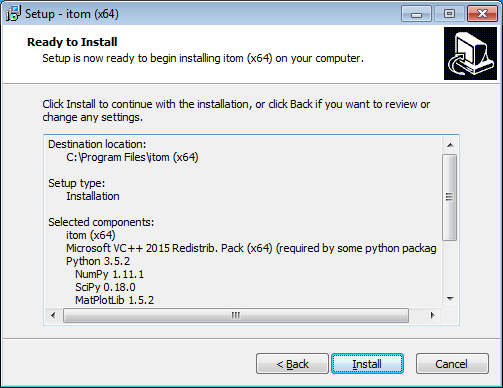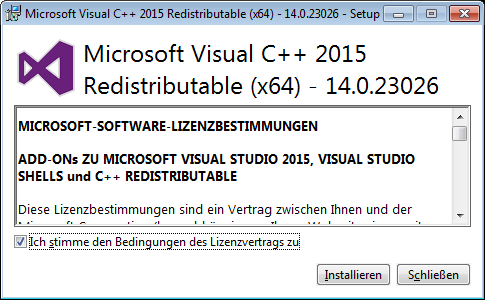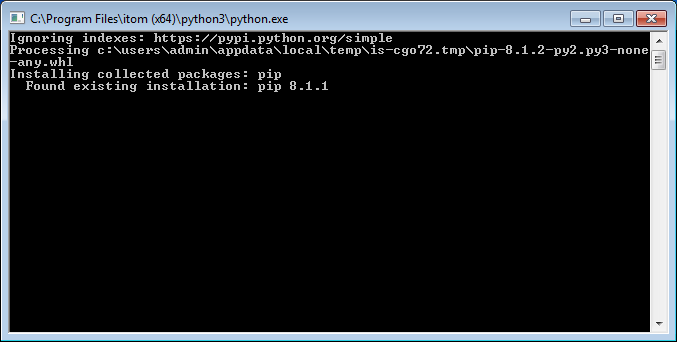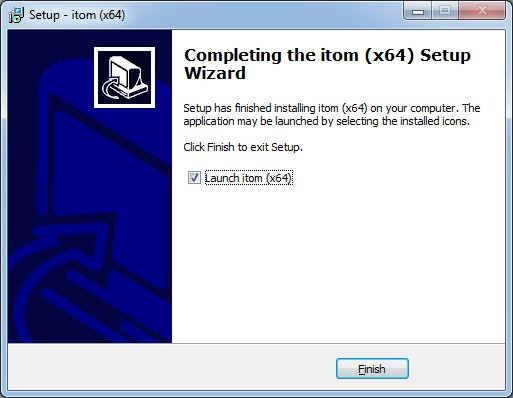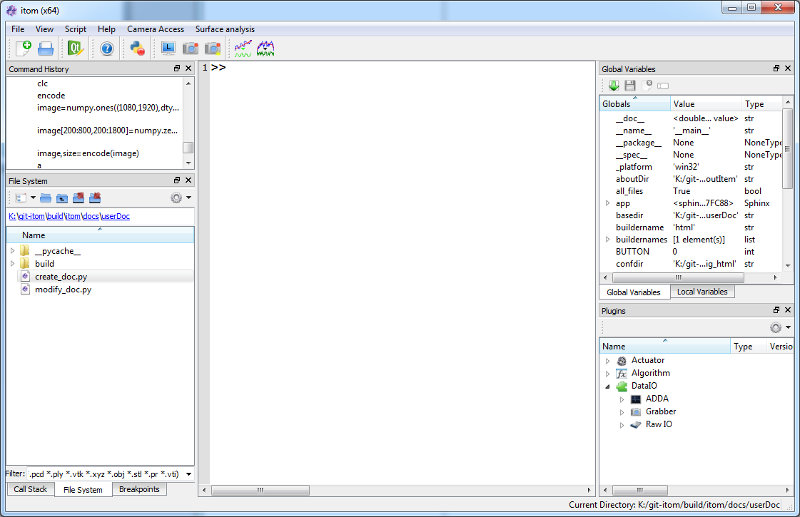Get Started¶
WELCOME TO ITOM! Before you start measuring and programming the world around you, you’ll need to set up the software on your PC or Mac.
Here you’ll find information and help on HOW TO START USING ITOM!
Below we’ve summarized easy instructions to install and use our software
Introduction¶
The itom software (ITOM) allows to interactively create measurements with laboratory equipment down to simple webcams.
It is also capable of data generation, data mining, data analysis and much more data stuff…
The built-in Qt-designer enables the user to create neat looking GUIs for end-user measurement processes or automation.
In short, it combines many advantages of both Matlab and Labview in one free software!
- Measurement software¶
- Data acquisition, Image recording and Signal detection with Plug’n’Play hardware integration.Equipped with its own filters, algorithms and data analysis plugins.Plot the data in awesome looking graphs, save and export data results in various formats.
- Easy programming (PYTHON)¶
- ITOM is one of the best PYTHON IDE on the web with lots of features to make your python experience a lot easierCreate your own Scripts or type in commands directly into to ConsoleInstall any python packages with our simple Package ManagerDebug your scripts on-the-fly with the our included Debugger
- Python packages¶
- Powerful through the greatest range of additional extensions: Python packagesExamples are: Matplotlib, Scipy, Numpy for easy mathematical calculations - up to skimage, scikit-learn and TensorFlow for MachineLearning and AI
Installation¶
Currently the Setup-Version is only available for WINDOWS OS. MacOS and Linux Distros need to compile source from Git
Get the latest version from Downloads page or see the link below.
Download Setup .EXE-File
- Run the Setup file¶
- After the download, proceed with the installation by opening the Setup.exe. (You might be asked for Administrator rights to continue)
- Select the Destination folder:¶
- Choose Components and Packages to include:¶
- Python packages: Numpy, SciPy and Matplotlib need to be includeditom SDK is needed if you want to include further plugins
- Click on Install in the summary:¶
- Optional: If not already installed, VisualC++ will be installed¶
- Automatic install of Python packages:¶
- Install done:¶
- Open itom.exe to start:¶
How to start using ITOM¶
First of all, let’s introduce you to the IDE and your first steps using itom.
Visit the Getting Started part of our documentation to get an overview.
Use our Cheatsheet for Python with itom to learn some basics
See Documentation for information on itom details and functions